Upload Pre-Approved Nominations
During the Ballot Builder setup, the moderator may want to upload a list of pre-approved nominees
These are contestants that, if entered, would be automatically approved.

To bulk Upload Pre-Approved Nominees, follow the instructions below:
- Click Sample CSV to download a sample CSV file based on your selected Detail Level (Ballot Builder Groups, Ballot Builder Categories or Ballot Builder List)

- Open the sample CSV file replacing the default information (G1, C1, E1, and Physical Address) with information specific to your ballot where G is the group name, C is the Category name, E is the Contestant's name, and Physical Address is address for the given contestan
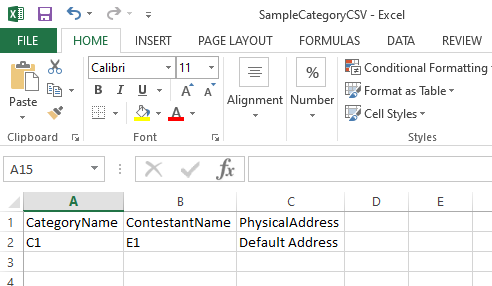
- Add in all of your pre-approved contestant information that needs to be uploaded
- Save your CSV file
- Click Bulk Upload
- Click Upload
- Browse to your upload file
- Click Open
- Click Next
- Click Close.
.png)