Share Enhanced Listing
As a moderator, you may be asked to share a URL for a specific Enhanced Listing
Example: A contestant is paying for an Enhanced Listing would like to see its Enhanced Listing
To share an Enhanced Listing from your Ballot Contest, follow the directions below:
- Navigate to the Contests Page by clicking Contests in the main navigation at the top of any page
- Utilize the search options to find the ballot contest you want to moderate
- Click on the three-dot menu on the far right of your contest
- Select Moderate
- Click on the Promotions tab
- Select the Enhanced Listings tab
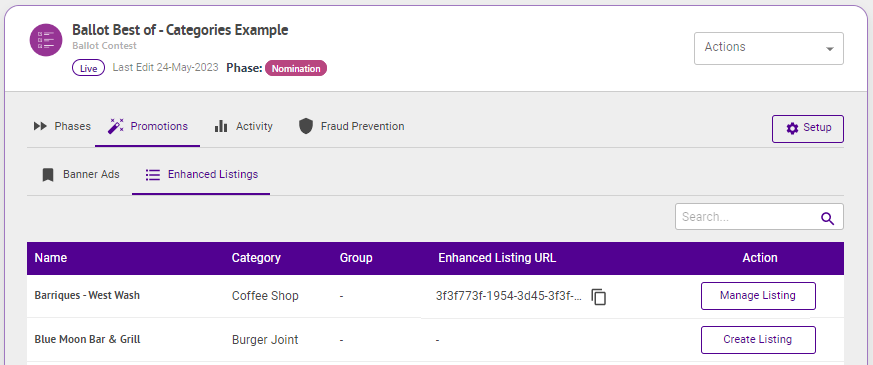
- Utilize the Search in the upper right to find the Enhanced Listing within your ballot that you wish to share
- Click the Copy URL button in the Enhanced Listing URL field
.png)