Upload Nominations
During the Nomination phase or the Contestant Selection phase, the moderator may want to bulk upload nominees. There are a number of reasons for this including the use and reconciliation of paper ballots.
To bulk Upload Nominations, follow the instructions below:
- Click View Sample CSV within the menu next to the Upload Nominations call to action to download a sample CSV file based on your selected Detail Level (Ballot Builder Groups, Ballot Builder Categories, or Ballot Builder List)

- Open the sample CSV file replacing the default information (G1, C1, E1, and Points) with information specific to your ballot where G is the group name, C is the Category name, E is the contestant's name, and points are the number of nominations to upload for a given contestant
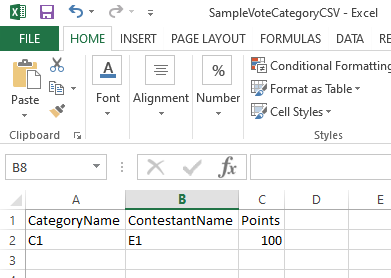
- Add in all of your vote information that needs to be uploaded
- Save your CSV file
- Click Upload Votes
- Click Upload
- Browse to your upload file
- Click Open
- Click Next
- Click Close.
.png)