Ballot Builder List
Here's how to build or edit a Ballot with a list of Contestants:

There are two ways to build your ballot. You can create your Contestants manually or you can choose to Bulk Upload them via a CSV file. Expand each option below to learn more
Bulk Upload
- Click Sample CSV just above Bulk Upload to download a sample CSV file based on your selected Detail Level

- Open the sample CSV file replacing the default information (E1 and Default Address) with information specific to your ballot where E is the Contestant's name and Default Address is the contestant's address

- Add in all of your additional Contestant information
- Save your CSV file
- Click Bulk Upload
- Click Upload
- Browse to your upload file
- Click Open
- Click Create
- Click Next Step

Create Manually
Contestants
- Click + next to Contestants to input your Contestants
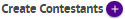

- Enter your Contestant Name
- Enter the Contestant's Address
- Click Create
- Repeat creating Contestants as needed
- Click Next Step

Editing Your Work
Contestants
- Click the pencil icon to the right of the Contestants name under Actions

- Edit your Contestant Name
- Edit the Contestant's Address
- Click Update
- Repeat editing Contestants as needed
.png)